Account
Introduction
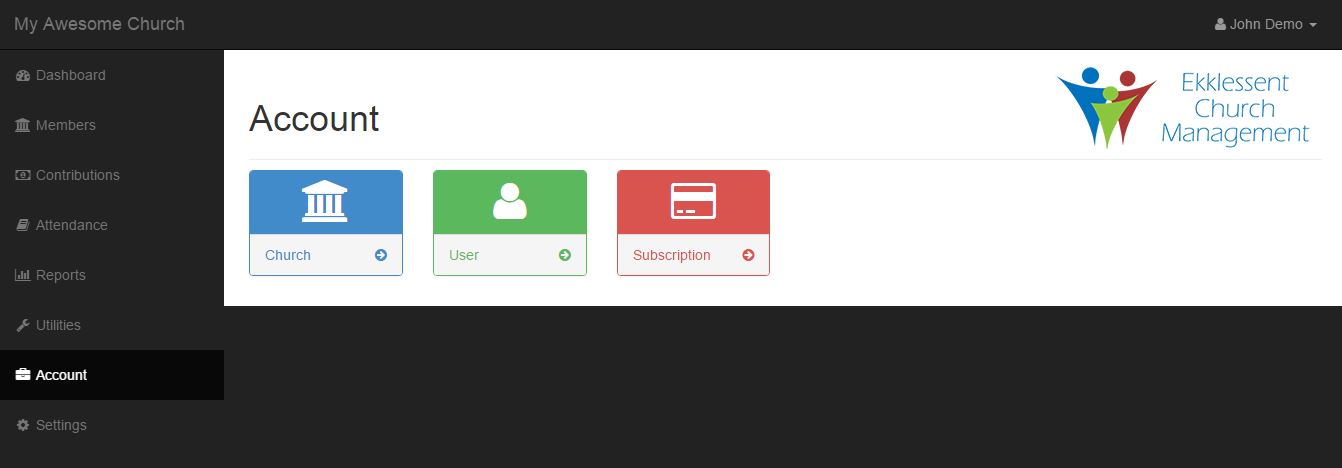
The account section is where you will be able to edit your church details, your user details, as well as manage your subscription.
Church
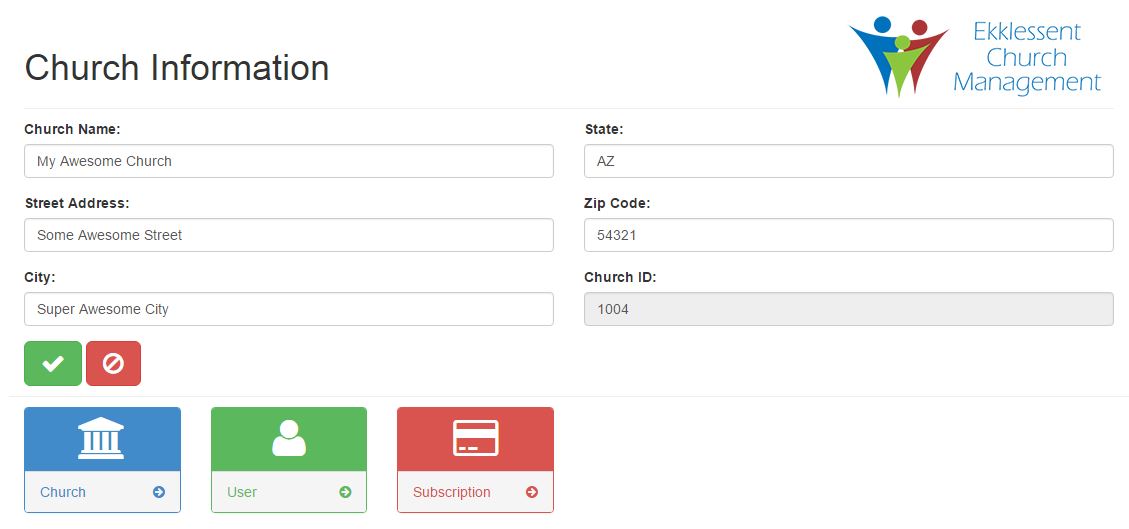
You can access the church details page by clicking the blue button in the action bar labeled church. From here, you will be able to edit the details of your church such as it's name and address.
User
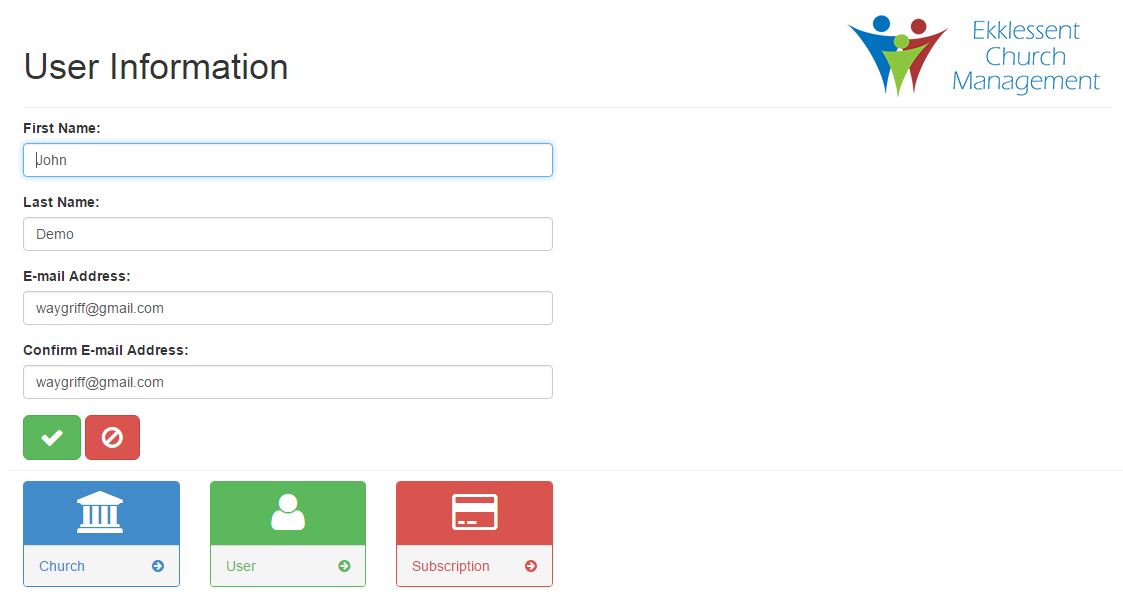
You can access the user details page by clicking the green button in the action bar labeled user. From here, you will be able to edit your account details such as your name and email address. Please make sure you are using a valid email address that you have access to, as all communication regarding your account will be sent there.